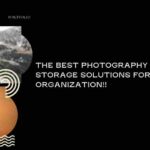When you’re running an online business, knowing the best practices for e-commerce cloud storage security is absolutely essential.
After all, you’re dealing with sensitive customer data, like payment information and personal details, so keeping it safe should be a top priority.

With e-commerce booming, most businesses now rely on cloud storage to handle the massive amounts of data that come with running an online store. But, with that convenience comes the risk of cyber threats.
That’s why it’s crucial to have strong security measures in place to protect your business.
In this article, we’ll walk you through the 10 must-know best practices for e-commerce cloud storage security that every online retailer needs to follow.
Whether you’re just starting out with a small online shop or you’ve been in the e-commerce space for years, these tips can help you avoid costly security breaches.
They will protect your customers’ trust, and potentially save your business from serious legal issues. We’ll cover everything from managing who has access to your data, using encryption, setting up regular backups, and more, to make sure your cloud storage system is secure and efficient.
Let’s be real, cyber threats are always evolving, and hackers are getting more creative. Basic security measures just aren’t enough anymore, especially for businesses that store valuable customer data.
You need to stay proactive and ahead of potential risks. In the following sections, we’ll break down each of the top security practices in simple, easy-to-understand terms. That way, you can implement them into your own business right away without feeling overwhelmed.
These must-know tips will help you secure your e-commerce data and give you peace of mind in today’s fast-paced digital world.
10 Must-Know Best Practices for E-commerce Cloud Storage Security
These must-know tips will help you secure your e-commerce data and give you peace of mind in today’s fast-paced digital world.
1. Use Strong Passwords and Multi-Factor Authentication (MFA)
When it comes to best practices for e-commerce cloud storage security, one of the easiest and most effective things you can do is ensure strong password policies are in place.
Weak passwords are an open door for hackers, so you want to make sure all your users are using tough, hard-to-guess passwords.
Here’s how you can strengthen your password game:
- Require passwords to be at least 12 characters long.
- Make sure they include a mix of uppercase, lowercase letters, numbers, and symbols.
- Have users update their passwords every 90 days.
In addition to strong passwords, enable multi-factor authentication (MFA) for an extra layer of security. Even if someone manages to crack a password, MFA will stop them from easily getting into your system.
With MFA, users will need to confirm their identity through a second method, like a text message code or app notification.
2. Implement Role-Based Access Control (RBAC)
Another critical part of e-commerce cloud storage security is making sure the right people have the right access. Not everyone in your company needs access to all the data, right? That’s where Role-Based Access Control (RBAC) comes in. It ensures that employees can only access the data they need for their specific role.
Here’s how to make RBAC work for you:
- Limit access based on job roles.
- Regularly review and update permissions to keep everything current.
- Remove access for employees who leave the company immediately.
By restricting access to only what’s necessary, you significantly reduce the risk of an internal breach or accidental data exposure.
3. Encrypt Your Data
Data encryption is one of the most crucial best practices for e-commerce cloud storage security. Encryption essentially scrambles your data, making it unreadable to anyone who doesn’t have the right encryption keys. This is vital, especially if your data is ever intercepted or breached.
To make sure your data stays safe:
- Use strong encryption algorithms like AES-256.
- Encrypt sensitive information such as customer payment details and personal data.
- Encrypt data both at rest (when it’s stored) and in transit (when it’s being transferred).
When encryption is a priority, even if a breach occurs, the stolen data will be useless without the encryption keys.
4. Regularly Backup Your Data
You can have the best security measures in place, but things can still go wrong. That’s why regular data backups are a must. Backups ensure that if your system crashes or you suffer a data breach, you can restore everything quickly without major disruption to your business.
Here’s how to stay on top of backups:
- Set up automatic daily backups.
- Store backups in a separate location from your primary cloud storage.
- Test your backups regularly to make sure they work when you need them.
Having a reliable backup system can be a lifesaver in case of an emergency, making it one of the most important best practices for e-commerce cloud storage security.
5. Monitor Activity Logs and Set Alerts
Another essential part of e-commerce cloud storage security is keeping an eye on what’s happening in your system. By monitoring activity logs and setting up alerts for anything unusual, you can detect potential security threats before they cause significant damage.
Here’s what to do:
- Regularly review login activity and file access logs.
- Set up alerts for suspicious behaviour, like logins from unknown locations or during odd hours.
- Investigate and respond to unauthorised access attempts immediately.
By being proactive and monitoring activity, you can catch issues early and prevent them from escalating into bigger problems.
6. Keep Your Cloud Storage Software Updated
Your cloud storage provider is constantly working to patch vulnerabilities and improve security. One of the simplest best practices for e-commerce cloud storage security is making sure your software stays up to date.
To ensure you’re always protected:
- Enable automatic updates for your cloud storage platform.
- Regularly check for updates on any third-party tools integrated with your system.
- Apply patches immediately when vulnerabilities are identified.
Ignoring updates can leave your system exposed to new threats, so staying on top of them is crucial.
7. Use Firewalls and Intrusion Detection Systems (IDS)
Using both firewalls and Intrusion Detection Systems (IDS) is a smart move for keeping your e-commerce cloud storage secure. Firewalls help control what traffic can enter or leave your network, while IDS tools can detect suspicious activities in real-time.
Here’s how to use these tools effectively:
- Implement both cloud-based and local firewalls for added protection.
- Use an IDS to keep an eye out for unusual activity.
- Regularly review your firewall and IDS settings to make sure everything is optimized for security.
With these tools in place, you can help block unauthorized access and detect potential threats before they cause damage.
8. Drain Your Employees on Security Awareness
You can have the best technology in place, but if your team isn’t aware of the risks, it’s all for nothing. One of the most overlooked best practices for e-commerce cloud storage security is educating your employees on security awareness. Many breaches happen due to human error, like falling for phishing emails or using weak passwords.
Here’s how to improve employee awareness:
- Hold regular security training sessions for your team.
- Teach them how to spot phishing scams and other social engineering tactics.
- Run security drills to reinforce good practices.
A well-informed team can help prevent many security issues before they happen.
9. Regularly Conduct Security Audits
Regular security audits are key to staying on top of potential weaknesses in your system. By conducting routine audits, you can identify vulnerabilities and fix them before they’re exploited.
Here’s what to focus on during audits:
- Bring in third-party experts for an unbiased review.
- Review permissions, encryption practices, and backup systems.
- Act quickly on any weaknesses or issues identified.
Regular audits ensure your system remains secure as new threats emerge and your business evolves.
10. Have a Disaster Recovery Plan
No matter how much you prepare, you should always have a disaster recovery plan in place. If the worst happens, a major data breach or system failure, you need to be able to get back on your feet quickly.
Here’s how to create an effective recovery plan:
- Develop clear step-by-step instructions for different disaster scenarios.
- Test your plan regularly to ensure it works.
- Make sure key employees know what to do in case of a security incident.
Having a solid disaster recovery plan is the final layer of protection for your e-commerce cloud storage security.
Take Action Now to Protect Your Cloud Storage!
Following these best practices for e-commerce cloud storage security is essential for keeping your business safe. Cyber threats are always evolving, and the time to act is now.
Whether it’s strong passwords, encryption, or regular backups, these practices are crucial to protect your e-commerce business and customer data.
Start implementing these strategies today to secure your cloud storage and stay ahead of potential risks!
Contact us for consultations.