Hey there! If you’re a photographer, you know that cloud storage for large photo files is a game changer.
Whether you’re a pro snapping stunning landscapes or just capturing family moments on your phone, managing those hefty image files can get overwhelming fast.
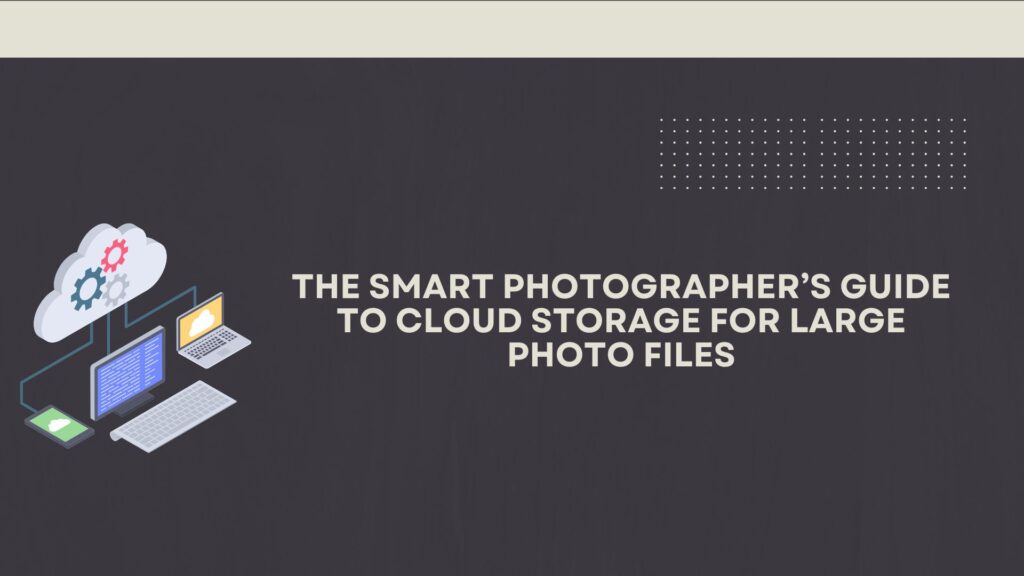
With cameras getting better and photos getting bigger, it’s easy to run out of space on your devices, which can be super frustrating—especially when you think about losing those precious memories.
That’s where cloud storage comes in. Imagine being able to access your entire collection of photos from anywhere!
Whether you’re out on a shoot, in a meeting with a client, or just want to share your latest shots with friends, having your photos stored in the cloud means they’re always just a click away.
Plus, it’s a great way to back up your images and keep them safe from unexpected disasters.
But not all cloud storage options are the same. With so many choices out there, it’s important to find the one that fits your needs.
Think about things like how much space you need, how fast you want to upload and download files, and, of course, the cost. You don’t want to end up paying for features you’ll never use!
In this guide, we’ll break down the best cloud storage solutions specifically for large photo files. We’ll also share some tips on how to organize your photos and keep everything secure.
By the end of this, you’ll be all set to make smart choices about cloud storage, ensuring your valuable images are safe and easy to reach whenever you need them. Let’s get started on your journey to smarter photo storage!
The Smart Photographer’s Guide to Cloud Storage for Large Photo Files
In this guide, I’ll break down why you need it, the best options out there, and how to keep everything organized and safe. Let’s dive in!
Why You Need Cloud Storage for Large Photo Files
Let’s face it: as photographers, we’re constantly snapping away. But what happens when those huge files start piling up? Here’s why using cloud storage for large photo files is essential:
- Access Anywhere: With cloud storage, you can grab your photos from any device—your phone, laptop, or tablet. No more worrying about losing files if you switch devices!
- Backup Your Memories: Imagine losing all your hard work because of a computer crash. Cloud storage provides a backup, so your files stay safe even if something goes wrong.
- Easy Sharing: Want to send a client some photos? With cloud storage, you can share a link instead of sending bulky attachments. It’s super simple!
- Save Space: By moving your large photo files to the cloud, you free up space on your devices for more apps, photos, and videos.
The Best Cloud Storage Solutions for Large Photo Files
Now that we know why cloud storage is a must-have, let’s talk about the top options available for your large photo files:
1. Google Drive
- Storage: You get 15 GB free, which is great for starters. If you need more, the plans are pretty affordable.
- Integration: Google Drive works well with Google Photos, making it easy to manage and edit your photos all in one place.
- Sharing: Need to collaborate? Sharing files is a breeze; just send a link!
2. Dropbox
- User-Friendly: Dropbox is known for its easy-to-use interface. Even if tech isn’t your thing, you’ll find it simple.
- File Recovery: It has awesome features to recover deleted files, so you don’t have to panic if something gets lost.
- Space Options: You start with 2 GB free, and there are various paid plans if you need extra space.
3. Adobe Creative Cloud
- Best for Creatives: If you’re serious about your photography, Adobe Creative Cloud is perfect. It works great with apps like Lightroom.
- Storage: You get 20 GB free, and there are options to expand if you need more.
- Syncing: It automatically syncs your files across all devices, so you can access them whenever you want.
4. Amazon Photos
- Unlimited Storage: If you’re an Amazon Prime member, you get unlimited storage for photos, which is a huge perk.
- Organization: It uses AI to help you organize your images, making it easier to find what you need.
- Compatibility: Works smoothly with Fire devices and Echo Show, which is great if you’re in the Amazon ecosystem.
5. iCloud
- Apple Users: If you’re an Apple fan, iCloud is a natural fit. It syncs seamlessly with all your Apple devices.
- Ease of Use: Setting it up is super easy, and you start with 5 GB of free storage.
- Automatic Backup: It backs up your photos automatically, so you can relax knowing your files are safe.
How to Organize Your Large Photo Files in the Cloud
Once you’ve picked your cloud storage solution, it’s time to get organized. Here’s how to keep your large photo files tidy and easy to find:
1. Create Folders
- Folder Structure: Start by creating folders for different events, dates, or projects. It makes finding things a lot easier.
- Subfolders: You can get even more specific with subfolders. For example, have a main folder for “Vacations,” then separate folders for each trip.
2. Tagging and Metadata
- Add Tags: Use keywords and tags to help you search later. It’s a quick way to sort through hundreds of files.
- Metadata: Fill out metadata fields for each photo. Include details like the date, location, and subject so you can find what you need quickly.
3. Keep Up with Regular Maintenance
- Schedule Reviews: Make it a habit to check your cloud storage regularly. Delete any files you don’t need anymore.
- Backup Local Copies: Every now and then, back up your cloud files to an external hard drive just to be safe.
Keeping Your Large Photo Files Safe in the Cloud
While cloud storage is great, you want to make sure your large photo files are protected. Here are some tips:
1. Use Strong Passwords
- Unique Passwords: Create strong and unique passwords for your cloud accounts. It’s a simple way to add an extra layer of security.
- Two-Factor Authentication: Whenever possible, enable two-factor authentication. It makes it much harder for anyone to access your files without your permission.
2. Regular Backups
- Backup Schedule: Set up a routine to back up your files regularly. This way, you’ll always have a copy somewhere safe.
- Local Backup: Keep a copy of your cloud files on an external drive or USB stick as an extra precaution.
3. Be Cautious on Public Wi-Fi
- Avoid Public Networks: When you’re on public Wi-Fi, try not to upload or access sensitive files. It’s just safer that way.
- Use VPNs: If you must connect to public Wi-Fi, consider using a VPN to secure your connection.
Get Started with Cloud Storage for Large Photo Files
Ready to take control of your photography? Here’s how to get rolling with cloud storage for large photo files:
- Choose Your Provider: Think about what you need and pick the cloud service that suits you best.
- Create an Account: Sign up and set things up. It’s usually a quick process.
- Upload Your Files: Start transferring your large photo files to the cloud. It’s time to declutter!
- Organize Your Photos: Use the tips above to keep everything neat and tidy.
- Stay Secure: Implement those security measures to protect your files.
Take Control of Your Photography with Cloud Storage
So there you have it! Cloud storage for large photo files is an essential tool for every photographer. It offers convenience, security, and easy access, so you can focus on what you love—capturing amazing moments.
Don’t wait any longer, get started today by clicking this link and see how it transforms the way you manage your photography! Whether you’re backing up your latest shoot or sharing your portfolio, cloud storage will keep your memories safe and sound. Happy snapping!
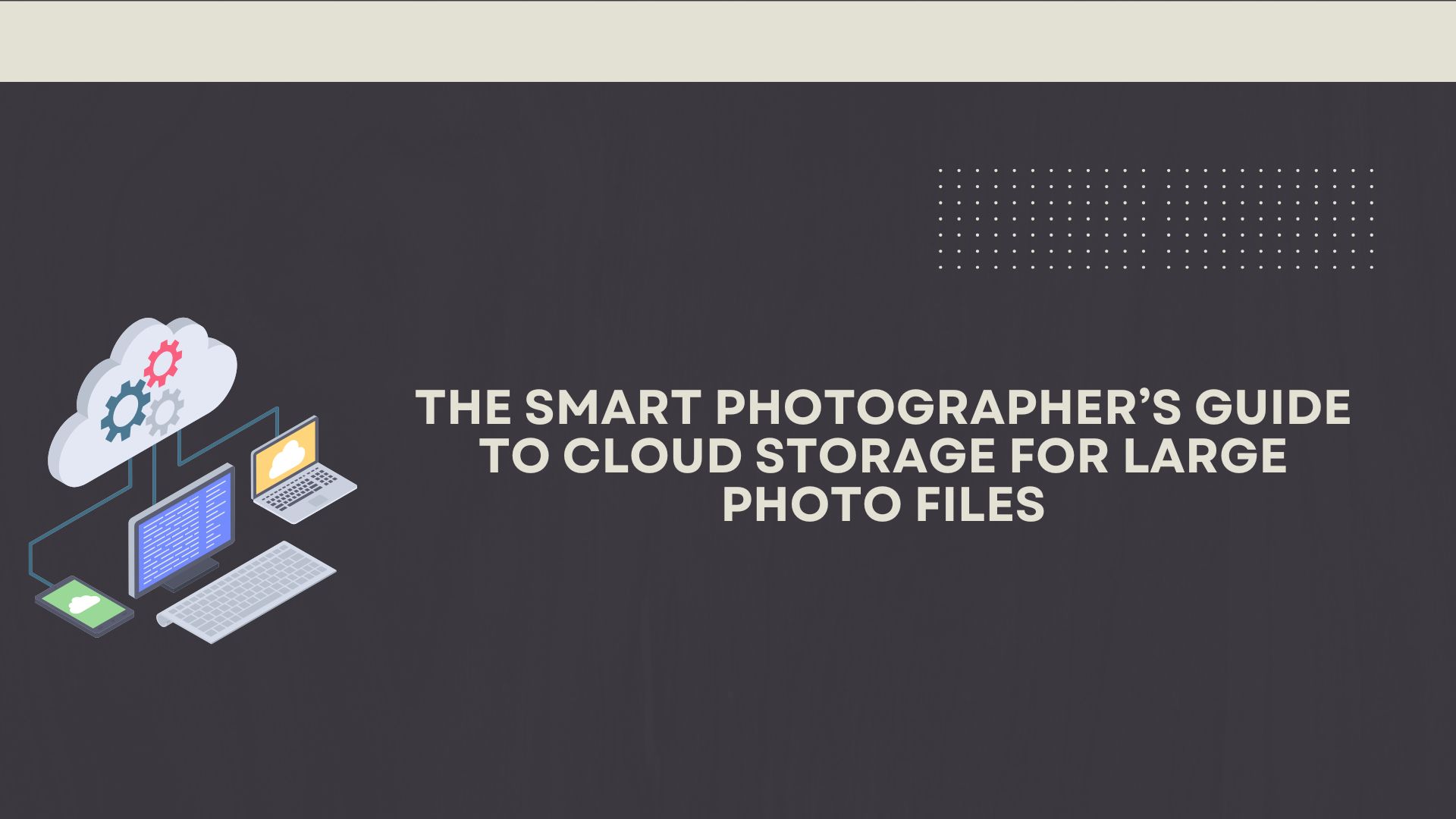

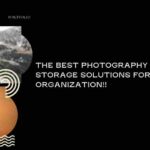








whoah this blog is magnificent i love reading your articles. Keep up the good work! You know, many people are hunting around for this information, you can help them greatly.