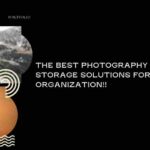Picking the best secure cloud storage for photographers can feel like a big decision, but it’s one you definitely don’t want to mess up.
Think about it—your photos are your livelihood, your creative work, your everything. Now, imagine losing all of that because your laptop crashes or your hard drive dies.
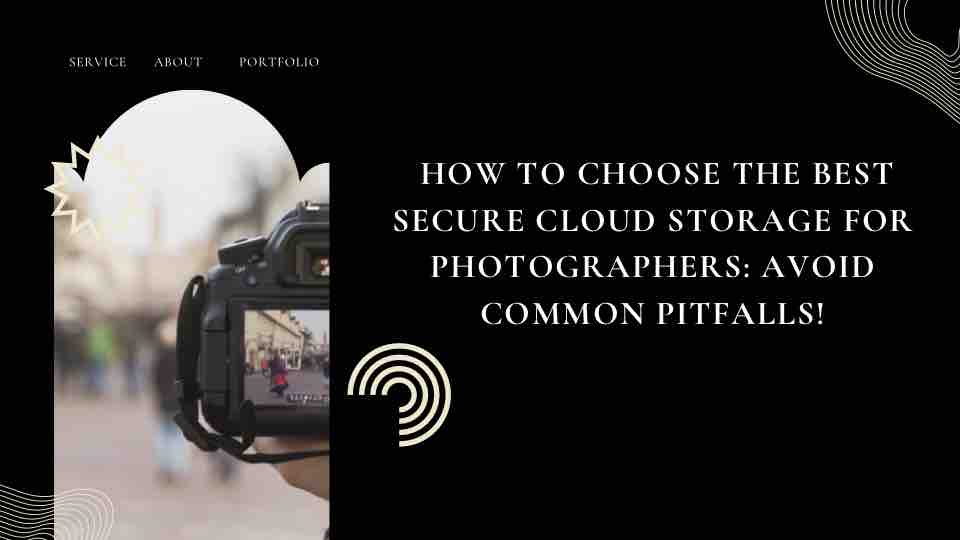
Scary, right? That’s why getting a good, secure cloud storage setup is essential.
But honestly, it can get overwhelming. There are so many cloud storage options out there, and not all of them are built for photographers.
Some are painfully slow, others barely give you enough space, and worst of all, some don’t have the security features you need to keep your work safe.
The last thing you want is to feel like your photos are vulnerable, especially if you’re working with client projects or irreplaceable images.
This article is going to break it all down for you. We’ll walk you through what really matters when choosing secure cloud storage for photographers, so you don’t get stuck with a system that ends up being more trouble than it’s worth.
Plus, we’ll point out some of the common mistakes photographers tend to make, so you can dodge those altogether. Trust me, this stuff is important.
So, if you’re done stressing about where to store your work, or worrying if your files are truly safe, you’re in the right place.
Let’s get into it and make sure your photos are protected, and your storage solution just works—no more headaches, no more risks.
Why Secure Cloud Storage Is a Must for Photographers
We’ve all been there—your laptop crashes or an external drive suddenly stops working, and poof! Your photos are gone. It’s devastating.
But with secure cloud storage for photographers, you don’t have to live in fear of losing your work. Here’s why cloud storage is a game changer:
- No more lost files: Cloud storage automatically backs up your images, so if your computer dies, your photos are still safe.
- Access anywhere: Whether you’re at home, in the studio, or on a shoot, you can access your photos from any device with an internet connection.
- Professionalism: Keeping your clients’ images secure and easily accessible shows you’re serious about your work.
- Unlimited growth: As your photo collection grows, you can simply upgrade your storage plan instead of buying more hard drives.
But not all cloud storage platforms are the same, so let’s dive into how to pick the best one for you.
5 Things to Look for in Secure Cloud Storage for Photographers
Finding the best secure cloud storage for photographers doesn’t have to be hard, but you need to know what to look for. Here are the top things to keep in mind:
1. Strong Security Features
This is probably the most important thing. Your photos are your intellectual property, and you want to make sure they stay safe from hackers and data leaks. Look for these features:
- Encryption: Your files should be encrypted both when they’re being uploaded and when they’re stored. This keeps prying eyes away from your images.
- Two-factor authentication: This adds an extra layer of security by requiring you to confirm your identity through a second step, like entering a code sent to your phone.
- Multiple backups: The service should store copies of your files in different locations so that if one server crashes, your photos are still safe somewhere else.
2. Ample Storage Space
Photos, especially high-resolution ones, take up a lot of space. You need a service that can handle your large files without you constantly worrying about hitting storage limits. Consider:
- Plans that start with at least 1TB of storage for professional photographers.
- Options to easily upgrade your storage as your portfolio grows.
- Unlimited file size uploads, so you don’t have to compress images before uploading.
3. Speed
Let’s be real—no one has the patience to wait for hours while files upload. The best secure cloud storage for photographers will offer fast upload and download speeds so you can keep working without interruptions. You should look for:
- Quick sync speeds, especially for large files.
- Offline access options in case you’re working somewhere without internet.
- Background syncing so your workflow isn’t slowed down while files are being uploaded.
4. Easy-to-Use Interface
You don’t need complicated software that takes forever to learn. The cloud storage solution you choose should be simple to navigate, letting you upload, organize, and share photos easily. Here’s what to look for:
- An intuitive dashboard where you can manage your files without frustration.
- Easy sharing options for sending images or albums to clients.
- Automatic syncing across all your devices so your files are always up to date.
5. Backup and Recovery Options
We’ve all accidentally deleted a file or had a computer glitch that wiped something important. With cloud storage, you want to be sure you can recover files easily if something goes wrong. Look for:
- Automatic backups, so your files are saved as soon as they’re uploaded.
- A simple file recovery system to restore accidentally deleted photos.
- The ability to roll back to previous versions of files, just in case.
Common Mistakes Photographers Make When Choosing Cloud Storage
Now that you know what to look for, let’s talk about the mistakes photographers often make when choosing cloud storage. Avoid these, and you’ll be in good shape:
1. Focusing Only on Price
It’s tempting to go with the cheapest option out there, but remember, you get what you pay for. If the service skimps on security or has slow upload speeds, it’ll end up costing you more in the long run—especially if your files are compromised.
2. Underestimating Storage Needs
Many photographers start with a basic plan and quickly run out of space. When choosing a cloud storage provider, think long term. Make sure the service has upgrade options that allow your storage to grow as your portfolio does.
3. Neglecting Customer Support
Customer support is one of those things you don’t think about until you need it. Make sure your cloud storage provider has solid customer support that’s available when you need it—especially in emergencies.
4. Overlooking Speed and Convenience
Some photographers get caught up in security features but forget to check upload speeds or ease of use. Don’t choose a service that bogs you down with slow uploads or a complicated interface that makes organizing photos a chore.
Secure Cloud Storage for Photographers: Protect Your Work, Stress-Free
Choosing the best secure cloud storage for photographers doesn’t have to be stressful. When you prioritize security, storage space, speed, ease of use, and backup options, you’ll have peace of mind knowing your work is safe.
Here’s a Quick Recap:
- Get strong security: Encryption and two-factor authentication are key.
- Make sure you have enough storage: High-resolution photos need a lot of space, so start with at least 1TB.
- Check the upload/download speed: Time is money, so don’t settle for a slow service.
- Look for user-friendly options: You want something that’s easy to use, so you can focus on photography, not tech issues.
- Don’t forget backups: Make sure your files are backed up and recoverable in case of emergencies.
Take Action Now!
If you’re serious about keeping your photography safe and accessible, it’s time to invest in secure cloud storage for photographers by clicking this page.. Don’t wait until you experience a data disaster—choose the right service today and protect your work for the long haul.