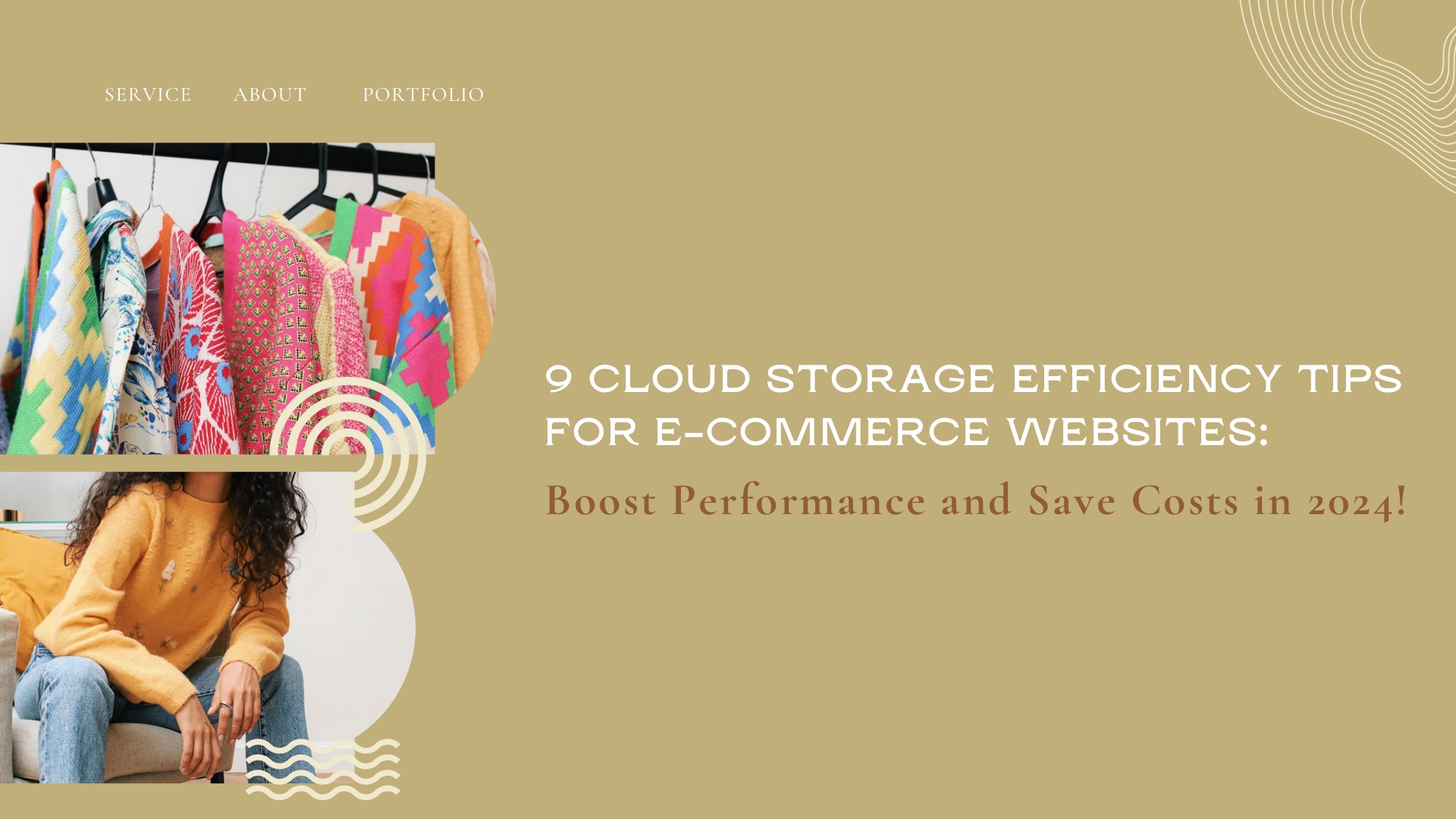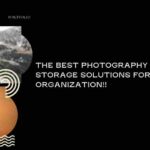If you’re looking to improve your online store, understanding cloud storage efficiency tips for e-commerce websites is a great place to start.
Managing how your e-commerce site stores and uses data can make a huge difference in performance and costs. In this article, we’ll go over 10 tips to help you boost your website’s efficiency and save money in 2025.
With online shopping growing every year, customers expect fast-loading websites and a smooth, hassle-free experience.

That’s why cloud storage optimization is so important. When your site handles its data efficiently, it performs better during busy times, avoids frustrating slowdowns, and reduces the chances of crashes. Plus, by only using the storage you need, you can save a lot on unnecessary storage fees.
Whether you run a small online store or a big e-commerce platform, taking control of your cloud storage is key.
The strategies we’re about to share will help improve your site’s speed, cut storage costs, and prepare you for the increasing demands of the e-commerce world in 2025.
We will cover everything from optimizing image storage, compressing files, to ensuring your system is backed up without wasting storage space.
So, if you’re ready to offer a better shopping experience, reduce costs, and stay ahead of the competition, these cloud storage efficiency tips for e-commerce websites are exactly what you need.
9 Cloud Storage Efficiency Tips for E-Commerce Websites
These are nine practical cloud storage efficiency tips for e-commerce websites that will boost your site’s performance and help you save on costs in 2025. Let’s dive in!
1. Compress Your Images and Files
The first tip is simple but incredibly effective: compress your images and files. If you’ve got high-resolution images on your product pages, they can take up a lot of space and slow down your website.
- Use tools like TinyPNG or JPEG-Optimizer to reduce image sizes without losing quality.
- Compress large video files before uploading them to your cloud storage.
- Regularly check for oversized or unused files that can be deleted.
By compressing files, you’ll free up a ton of space, speed up your website, and save money on cloud storage.
2. Use a Content Delivery Network (CDN)
Next up, consider using a Content Delivery Network (CDN). CDNs store copies of your website data on servers around the world, which means your customers can load your site faster, no matter where they are.
- Services like Cloudflare or AWS CloudFront help distribute large files, like product images, across multiple servers.
- CDNs reduce the load on your primary cloud storage, improving your site’s speed, especially during high-traffic times.
This tip not only helps with cloud storage efficiency but also enhances the user experience, leading to happier customers.
3. Clean Up Unused Data Regularly
Let’s be honest—most e-commerce sites collect a lot of clutter over time. From outdated product listings to customer accounts that haven’t been active in years, this unused data can take up valuable cloud storage space. One of the best cloud storage efficiency tips for e-commerce websites is to clean up regularly.
- Schedule regular reviews of your stored data and delete anything that’s no longer needed.
- Move old data to archival storage if you need to keep it for legal or business reasons.
- Use automated tools that identify duplicate or unnecessary files for easy cleanup.
This regular maintenance will keep your cloud storage lean and efficient, saving you money in the long run.
4. Automate Your Backups—But Smartly
Backing up your data is crucial, but it’s easy to go overboard and waste a lot of cloud storage. Automate your backups, but do it wisely.
- Set up automatic backups for critical data at scheduled intervals.
- Avoid backing up files that don’t change often, like old images or static data.
- Use incremental backups, which only save the changes made since the last backup, instead of duplicating everything.
By automating your backups efficiently, you can keep your data safe without using more storage than necessary.
5. Take Advantage of Cloud Compression Features
Many cloud providers offer data compression features that you can enable to reduce the amount of storage space your files take up.
- Check your cloud provider’s settings and turn on any available compression features.
- Compress text files, logs, and databases to save space without sacrificing speed.
- Explore tools provided by your cloud service, like AWS’s S3 compression, to make the most of your storage.
This is a quick and easy way to optimize cloud storage efficiency for e-commerce websites without much extra effort.
6. Use Tiered Storage Solutions
Not all data is equally important. Some files, like your product images, need to be accessed quickly, while others, like old sales records, can be stored in cheaper, slower storage. This is where tiered storage solutions come in handy.
- Store frequently accessed files in high-performance storage.
- Move older, less-used files to lower-cost storage tiers.
- Cloud providers like AWS and Google Cloud offer these tiered solutions to help you manage costs.
By using tiered storage, you can keep your essential data accessible while saving money on less frequently used files.
7. Enable File Versioning
File versioning allows you to keep multiple versions of a file without having to store each version separately. This is a great way to avoid losing important data while still being efficient with your storage.
- Enable file versioning in your cloud provider’s settings.
- Set limits on how many versions of a file you keep to prevent storage from filling up with unnecessary versions.
- Use versioning to track changes without needing to store duplicate files.
File versioning is a simple way to improve cloud storage efficiency and protect your important data.
8. Monitor Storage Usage with Cloud Tools
You can’t improve what you don’t measure. Monitoring your cloud storage usage is essential if you want to stay efficient.
- Use cloud management tools like AWS CloudWatch or Google Cloud Monitoring to keep an eye on your storage habits.
- Set up alerts to let you know when you’re nearing your storage limits or when unnecessary data is taking up space.
- Analyze the reports from these tools to optimize your storage and avoid overspending.
Monitoring your storage ensures that you’re using your cloud space wisely and staying within budget.
9. Secure Your Data Without Wasting Space
Data security is critical for e-commerce websites, but inefficient security measures can use up a lot of cloud storage. You don’t want to compromise on security, but you also don’t want to waste space.
- Encrypt only the data that needs to be encrypted, like customer information and payment details.
- Use cloud-based security tools that don’t create redundant data or take up unnecessary storage space.
- Regularly audit your security practices to ensure they’re optimized for both safety and storage efficiency.
By securing your data in a smart, efficient way, you protect your business and your storage capacity.
Cloud Storage Efficiency Tips for E-Commerce Websites: Take Action Now!
Now that you know these top cloud storage efficiency tips for e-commerce websites, it’s time to put them into practice! Whether it’s compressing your files, cleaning up unused data, or implementing a CDN, every small change can make a big difference in your site’s performance and cost savings.
Don’t wait until you’re overwhelmed with slow load times or unexpected storage bills. Start optimizing your cloud storage now to ensure your e-commerce site is fast, secure, and cost-effective.
Following these tips can help you run a smoother, more efficient business and give your customers the shopping experience they expect.
Ready to take your cloud storage to the next level? Get started with this link!