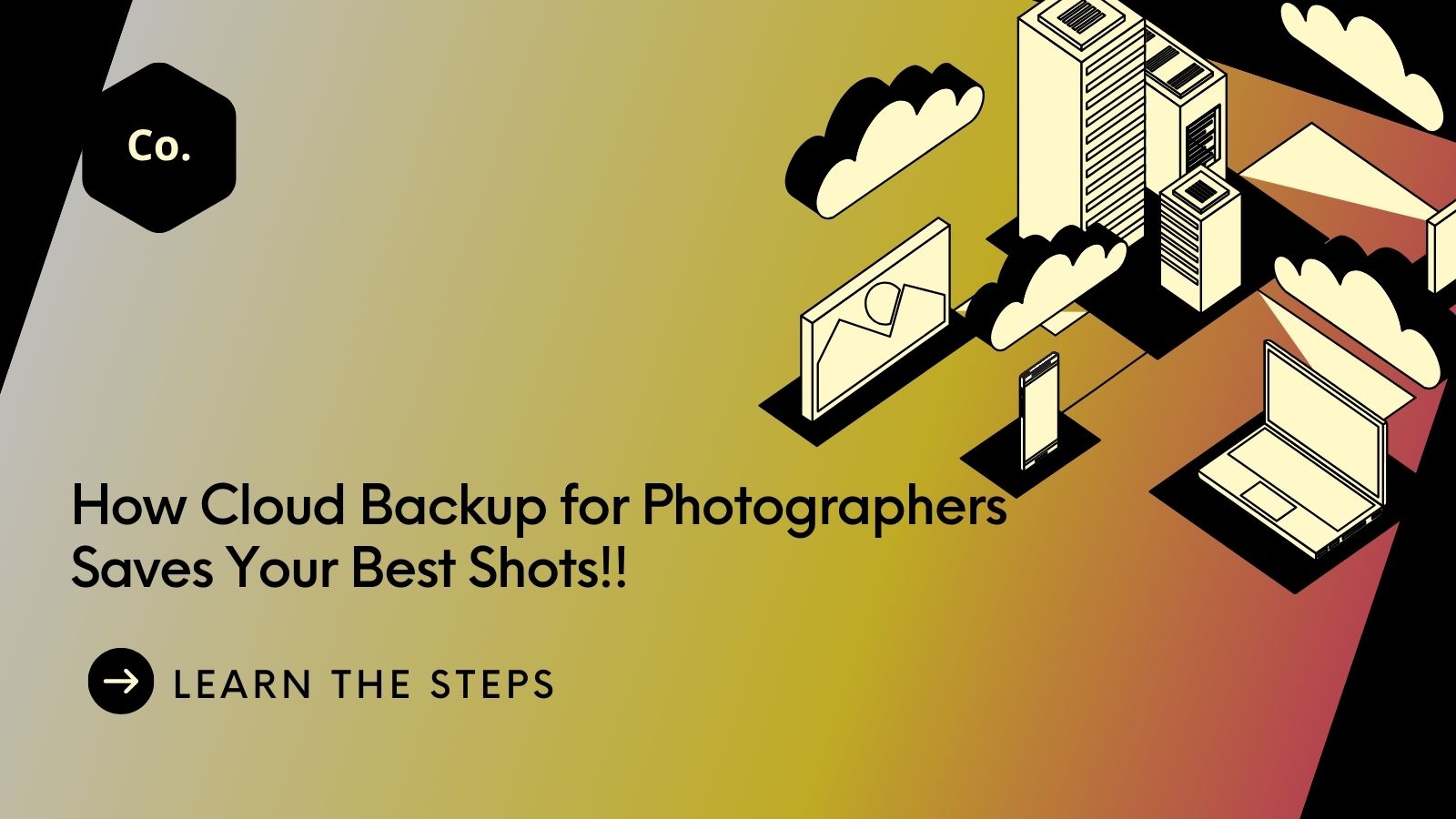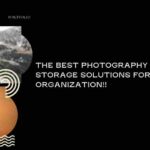If you’re a photographer, you know how important it is to keep your best shots safe. That’s where cloud backup for photographers comes in!
In a world where digital images can disappear in a heartbeat—thanks to hardware crashes or accidental deletions—it’s crucial to have a backup plan.
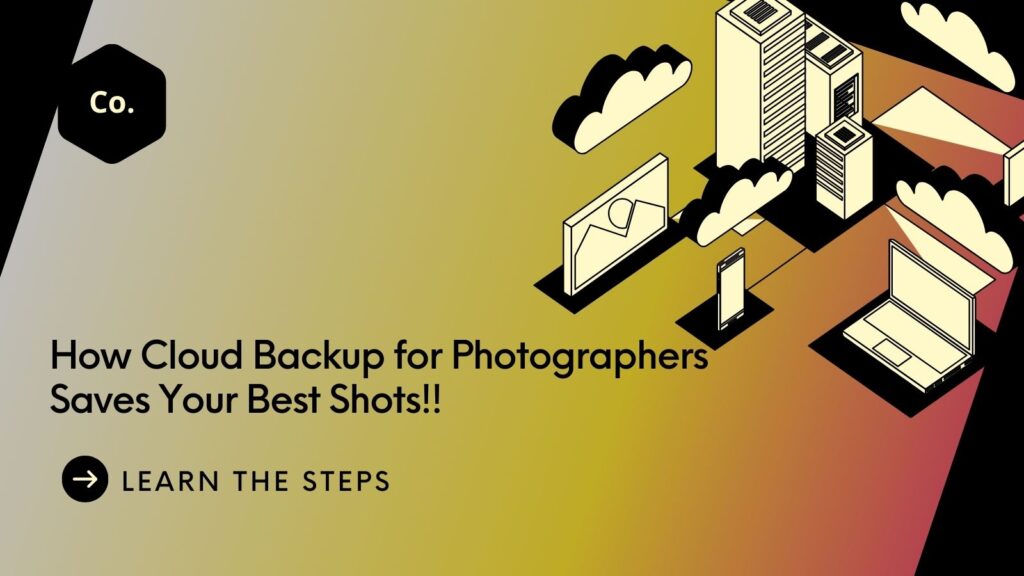
Imagine spending hours capturing that perfect moment, only to lose it all. Heartbreaking, right?
Using cloud backup is like having a safety net for your creative work. It keeps your images stored securely online, so even if your camera or computer fails, your art is still safe.
Plus, many cloud services offer automatic backups. This means you can snap away, knowing your photos are getting saved without any extra effort on your part.
But that’s not all! Cloud backup for photographers also makes it super easy to organize your images. You can tag and categorize your photos, so when you’re searching for that one specific shot, you can find it in a snap.
This streamlines your workflow, letting you spend more time doing what you love—taking great photos!
In this article, we’ll dive into why cloud backup is a game-changer for photographers.
We’ll look at the benefits it offers, how to pick the right service for you, and tips for making cloud backup a part of your routine.
Protect your art, keep those precious memories safe, and ensure that your best shots are always just a click away! Let’s get started on keeping your photography journey stress-free!
Why Cloud Backup for Photographers Matters
In our digital world, photographers face unique challenges. Here’s why cloud backup for photographers is a must-have:
- Data Loss Risks: Let’s face it—computers can crash, and hard drives can fail. Relying solely on your gear to store your photos can be a recipe for disaster.
- Accidental Deletion: We’ve all been there. You accidentally hit “delete” on your favorite shot, and it’s gone forever. Having a backup means you can breathe easier.
- Natural Disasters: Fires, floods, or even theft can happen when you least expect it. Cloud backup keeps your work safe no matter what happens in your physical space.
The Perks of Using Cloud Backup for Photographers
So, what’s the deal with using cloud backup for photographers? Here are some fantastic benefits that can help streamline your workflow:
1. Automatic Backups
- Set It and Forget It: Many cloud services let you set automatic backups. Once you get it going, you can focus on taking photos without worrying about saving them manually.
- Less Stress: Knowing your files are backed up automatically lets you enjoy your creative process instead of stressing about data loss.
2. Access Anywhere
- Access Anytime: With a cloud backup for photographers, your images are available on any device with internet access. Whether you’re on a shoot or chilling at home, you can easily get to your files.
- Easy Sharing: If you work with clients or fellow creatives, sharing photos becomes super simple. Just send them a link, and they can check out or download the images directly.
3. Organization Made Simple
- Tagging and Categorizing: Most cloud services let you organize your photos into albums or folders. This makes it way easier to find that one specific shot later.
- Smart Search: Many platforms have search features that let you find images by keywords or tags, saving you time when you’re on the hunt for a photo.
How to Choose the Right Cloud Backup for Photographers
Not all cloud services are the same, so here’s how to pick the best one for your needs:
1. Storage Capacity
- Think About Your Needs: Take a moment to think about how much storage you’ll need based on your photography habits. High-res images can eat up space quickly, so choose a plan that fits your requirements.
- Room to Grow: Look for services that let you upgrade your storage as your photography expands.
2. Features You’ll Love
- Automatic Backup Options: Make sure the service you choose has automatic backups. This feature is crucial for a hassle-free experience.
- User-Friendly Interface: You want a simple interface that makes managing your backups easy. The less complicated, the better!
3. Security Matters
- Encryption: Check if the service encrypts your files. This way, you know your images are protected from prying eyes.
- Two-Factor Authentication: Look for services that offer extra security features, like two-factor authentication, to keep your account safe.
Tips for Making Cloud Backup Part of Your Routine
Here are some handy tips to get the most out of your cloud backup for photographers:
1. Schedule Regular Backups
- Daily or Weekly: Set a schedule for regular backups. Depending on how often you shoot, daily or weekly might work best for you.
- Use Reminders: Consider using calendar reminders or apps to keep yourself on track with backups.
2. Organize Your Files Like a Pro
- Consistent Naming: Create a consistent naming system for your files. This helps you find images later without losing your mind.
- Project-Based Folders: Organizing files by project or client can make your workflow smoother and more efficient.
3. Test Your Backups
- Regular Checks: Every now and then, check that your backups are working properly and that you can access your files when you need them.
- Restore Tests: Try restoring a file from your backup to ensure the process works smoothly.
Make Cloud Backup for Photographers a Top Priority!
In a nutshell, using a cloud backup for photographers is a game-changer. It protects your art, gives you peace of mind, and keeps your workflow running smoothly. By choosing the right service and making it part of your routine, you can focus on what you love most—capturing incredible moments—without worrying about losing your work.
Don’t wait until it’s too late! Start exploring cloud backup options right now by clicking here. Find the service that fits your needs, protect your art, and secure those precious memories. Enjoy peace of mind knowing your best shots are safe and sound in the cloud. Take the first step today, and let your creativity shine without worry!