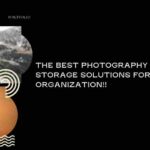In today’s digital world, cloud storage for DSLR photos is a must-have for anyone who loves photography. If you’re capturing stunning images with your DSLR, you probably know how quickly those high-resolution files can pile up. With so many precious memories at stake, having a reliable storage solution is super important.
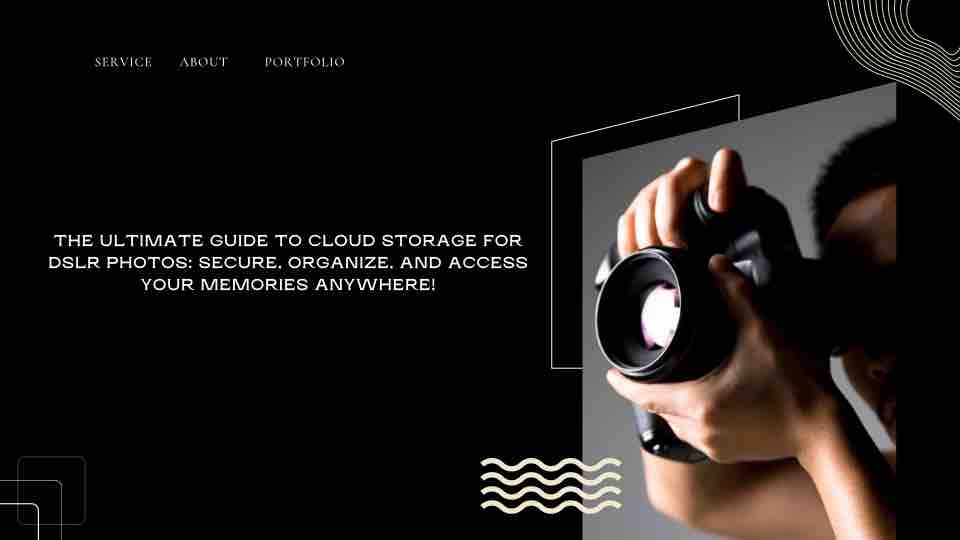
Imagine being able to access all your photos from anywhere—whether you’re on vacation or just hanging out at home. That’s the beauty of cloud storage!
Not only does it keep your images safe from accidental deletions or computer crashes, but it also makes it easy to share your work with friends or clients without dealing with huge file transfers. No more struggling to send large attachments or carrying around external hard drives!
In this guide, we’ll dive into why cloud storage for DSLR photos is a game-changer. We’ll help you figure out how to choose the right service for your needs and walk you through the setup process.
Plus, we’ll share some handy tips for keeping your cloud storage organized and efficient so you can always find what you need when you need it.
Whether you’re a seasoned pro or just getting started, this guide is here to help you make the most of cloud storage for your photography. So, let’s get started on making sure your memories are secure, easy to access, and ready to share whenever you are!
Why Use Cloud Storage for DSLR Photos?
1. Safety and Security
First off, let’s talk about safety. One of the best reasons to use cloud storage for DSLR photos is that it protects you from data loss.
We all know how heartbreaking it can be to lose photos due to a hard drive crash or accidentally deleting something important. With cloud storage, your images are backed up in a secure place, so you don’t have to worry.
- Encryption: Many cloud services offer encryption, meaning your photos are safe from prying eyes. That’s peace of mind right there!
2. Accessibility
Imagine being able to pull up your entire photo library from anywhere. Whether you’re lounging on a beach or at a coffee shop, cloud storage lets you access your photos from any device with an internet connection. No more worrying about forgetting your external hard drive!
- Sync Across Devices: Plus, you can set things up so your photos sync automatically. That way, you always have the latest versions at your fingertips.
3. Collaboration
If you work with clients or collaborate with fellow photographers, cloud storage makes sharing super easy. You can send photos without the hassle of bulky email attachments or transferring files via USB drives.
- Feedback Made Simple: This also allows clients or friends to leave comments or edits directly on the photos, streamlining the whole process.
4. Automatic Backups
Worried about forgetting to back up your latest shoot? Don’t be! Many cloud storage services offer automatic syncing, so you can set it and forget it.
- Scheduled Backups: You can even schedule regular backups to ensure all your latest photos are securely stored without lifting a finger.
Choosing the Right Cloud Storage Service
Now that we’ve covered the benefits, let’s talk about how to pick the right cloud storage service for your needs.
1. Key Features to Look For
When searching for cloud storage for DSLR photos, keep these key features in mind:
- Storage Capacity: Make sure the service can handle the high-resolution images you take. You don’t want to run out of space right when you need it.
- Upload Speed: Check that the service has fast upload speeds. This makes transferring those large files a lot easier.
- Compatibility: Ensure it works with your devices and any photo editing software you use.
- Security Measures: Look for services with two-factor authentication and strong encryption to keep your photos safe.
- Cost: Compare pricing plans to find one that fits your budget without sacrificing the features you need.
2. Top Recommendations
Here are a few top picks for cloud storage for DSLR photos that many photographers love:
- Google Drive: With 15GB of free storage, it’s user-friendly and integrates well with other Google services.
- Dropbox: Great for collaboration and sharing, plus it has solid security features.
- Amazon Photos: If you’re a Prime member, you get unlimited photo storage and great organizational tools.
- iCloud: Perfect for Apple users, it works seamlessly with your Mac and iPhone.
How to Set Up Cloud Storage for Your DSLR Photos
Setting up cloud storage for DSLR photos is easier than you might think. Here’s a simple step-by-step guide:
Step-by-Step Setup
- Choose Your Service: Pick a cloud storage provider that fits your needs best.
- Create an Account: Sign up and select a plan based on how much storage you need.
- Install Software: Download the app or software on your devices.
- Upload Photos:
- Manual Upload: Just drag and drop your files into the cloud app.
- Automatic Sync: Set it up to automatically sync your photo folders for easy backups.
- Organize Your Photos: Create folders and albums to keep everything neat and tidy.
Tips for Managing Your Cloud Storage
To really make the most of your cloud storage for DSLR photos, here are some handy tips:
1. Regular Backups
- Schedule Backups: Set a routine to back up your photos regularly. This helps keep your library fresh and updated.
2. Organize with Folders
- Clear Structure: Use a logical folder system (like by date, event, or project) to make navigation a breeze.
- Descriptive Names: Give your folders clear names so you can find what you need quickly.
3. Delete Unwanted Files
- Regular Review: Go through your files now and then and delete photos you don’t need anymore to free up space.
- Archive Older Photos: Consider moving older files to an archive folder to keep things tidy.
4. Utilize Tags and Metadata
- Tagging: Use tags or metadata to help you find specific photos easily.
- Descriptions: Adding descriptions can also make searching simpler later on.
Embrace the Cloud for Your DSLR Photography
Investing in cloud storage for DSLR photos is essential for anyone serious about photography. It not only keeps your images secure but also makes organizing and accessing them a whole lot easier. With various options available, take the time to find the service that fits your needs best.
Ready to Secure Your Photos?
So, what are you waiting for? Don’t put off securing your memories any longer!
Please keep contact with this page for further informations. Explore the best cloud storage for DSLR photos solutions today and start backing up your precious images. Your photos deserve the best protection, so take that step now to keep them safe and sound!