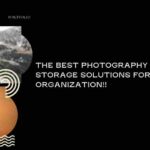Finding the ultimate cloud storage solutions tailored for e-commerce needs is super important if you want your business to thrive in today’s fast-paced online world.

As more people turn to e-commerce, having reliable and scalable storage for all your data isn’t just a bonus—it’s a must! From storing customer info to ensuring smooth checkouts, the right cloud storage can make your e-commerce site run smoother, safer, and grow even faster.
Picture this: Your online store is booming, sales are skyrocketing, and customers expect everything to load quickly and work seamlessly.
If you don’t have the right cloud storage setup, you might face slowdowns, crashes, or even lose valuable data, which can damage your reputation and sales. But here’s the good news—cloud storage is built to tackle these problems!
Cloud storage solutions tailored for e-commerce needs go beyond just giving you space to store stuff.
They come with features like automatic backups, data encryption for extra security, and scalability, which means your storage grows with your business.
Even better, you only pay for what you actually use, making it a cost-effective option as your store expands.
Whether you’re running a small online shop or a huge marketplace, the right cloud storage can make a huge difference in how smoothly your business operates.
In this article, we’ll explore some of the best cloud storage solutions designed specifically for e-commerce businesses.
You’ll learn how these solutions can help keep your site running fast, protect your data, and make sure your business is ready for whatever comes next in the fast-changing e-commerce world.
Why Cloud Storage Is a Lifesaver for E-Commerce?
First off, why should you bother with cloud storage? Can’t you just back everything up yourself? Well, sure, but there are a ton of reasons why cloud storage is better for disaster recovery, especially for e-commerce sites.
- It’s scalable: As your business grows, you’ll need more storage. With cloud storage, it’s super easy to increase your capacity without a lot of hassle.
- It’s accessible: You can access your data from anywhere, anytime. That means if something goes wrong, you don’t need to be at your office to fix it—you can manage everything remotely.
- It’s affordable: Cloud storage usually charges you only for what you use, so you don’t need to invest in expensive hardware upfront.
With cloud storage, your data is stored safely in off-site servers, meaning even if something happens to your physical location, your data is still safe. Now let’s move on to the actual steps for setting up your cloud storage disaster recovery plan for e-commerce sites.
Steps to Set Up Cloud Storage Disaster Recovery for E-Commerce
1. Understand Your Business Needs
Before diving into cloud storage, you need to figure out what kind of disaster recovery plan your e-commerce site needs. Ask yourself:
- How much data do I generate every day?
- What kind of data is absolutely critical (think customer orders, payment info, product listings)?
- How fast do I need to be back online if something goes wrong?
By answering these questions, you’ll have a clearer picture of what you need from a disaster recovery plan.
2. Pick the Right Cloud Storage Provider
There are tons of cloud storage providers out there, but not all of them will suit your needs. You want one that’s reliable, secure, and fits your budget. When shopping around for providers, here are some things to look for:
- Automatic backups: Make sure the provider can back up your data regularly without you having to remember to do it.
- Strong security features: Look for providers that offer encryption and multi-factor authentication. You don’t want anyone messing with your data.
- High uptime: Uptime is a measure of how often their servers are working. You need a provider with a great track record because downtime for them means downtime for you.
Popular cloud storage options like Amazon Web Services (AWS), Google Cloud, and Microsoft Azure are all good places to start. Each has its pros and cons, so it’s all about finding what fits your business.
3. Create a Backup Schedule
Now that you’ve picked your cloud storage provider, it’s time to figure out how often you need to back up your data. This largely depends on how much data you handle:
- Daily backups: If your e-commerce site has a high volume of transactions or updates regularly, you’ll want daily backups to ensure nothing is lost.
- Weekly backups: If your site is smaller and doesn’t change as frequently, weekly backups might be enough.
The best part? You can automate the whole process. Set it and forget it—your data will be backed up without you even having to think about it.
4. Test Your Recovery Plan
Setting up a plan is one thing, but you need to make sure it actually works. Testing your cloud storage disaster recovery plan for e-commerce sites is crucial to avoid surprises when you actually need to use it.
Some simple ways to test:
- Simulate a system outage: Shut down part of your site and see how quickly you can restore the data from your backup.
- Test file recovery: Try recovering a few important files to ensure everything works as expected.
It’s a good idea to run these tests every few months. This way, you’ll know for sure that when disaster strikes, you’ll be able to recover quickly.
5. Update Your Plan Regularly
Your business is always changing, and so should your disaster recovery plan. As your e-commerce site grows or your data changes, make sure to revisit your recovery plan. Here are a few things to keep in mind:
- Storage needs: If you add new features or increase traffic, you might need more storage or more frequent backups.
- Security updates: Make sure your provider’s security measures are up-to-date and adjust your settings if needed.
Keeping your plan updated means you’ll always be ready for anything.
Extra Tips for Cloud Storage Disaster Recovery for E-Commerce Sites
Here are a few more best practices to make sure your plan works smoothly:
- Use redundant backups: Don’t just rely on one backup—have a few copies stored in different places.
- Encrypt sensitive data: Always encrypt customer data and transaction records to keep them secure.
- Set recovery time goals: Figure out how fast you need to be back online and aim to meet that goal in your recovery plan.
Ready to Set Up Your Cloud Storage Disaster Recovery Plan?
Setting up a solid cloud storage disaster recovery plan for e-commerce sites isn’t just a “nice to have”—it’s a must if you want to protect your business.
With the right plan in place, you can ensure that even if disaster strikes, your business won’t miss a beat.
Start by assessing your business needs, picking the right cloud storage provider, and creating a backup schedule that fits your site.
Don’t forget to test your plan regularly and update it as your business grows.
So, what are you waiting for? Get your cloud storage disaster recovery plan set up today and give yourself some peace of mind.
Feel free to discuss about this clod storage by visiting this link.
With the right plan, you’ll be ready for anything that comes your way—and your customers will thank you for it!