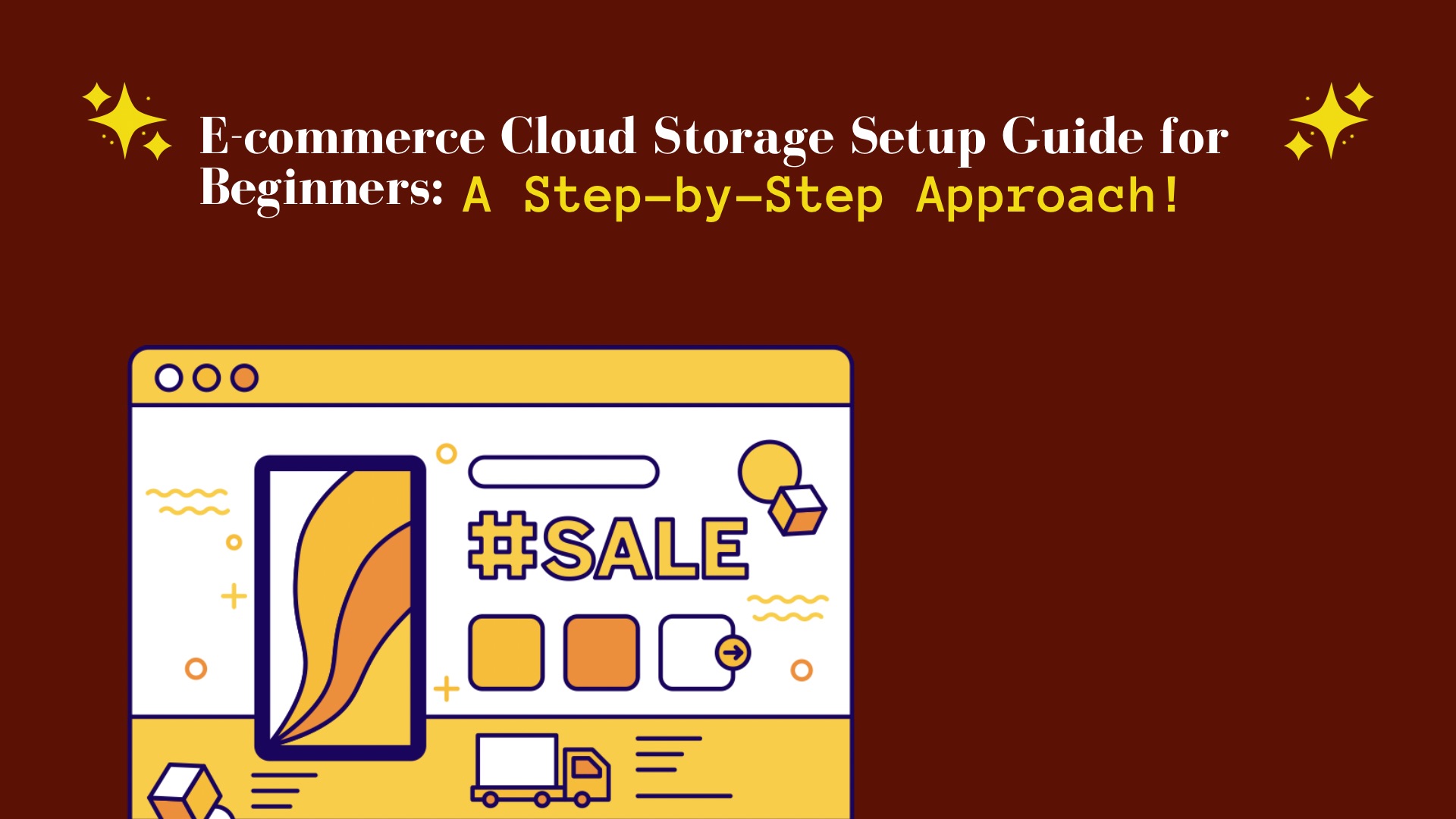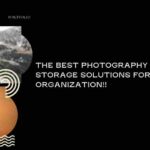If you’re new to managing an online store, you’ve probably heard about cloud storage and wondered what it’s all about.
Don’t worry! This E-commerce Cloud Storage Setup Guide for Beginners is here to break it all down in a way that’s easy to understand.
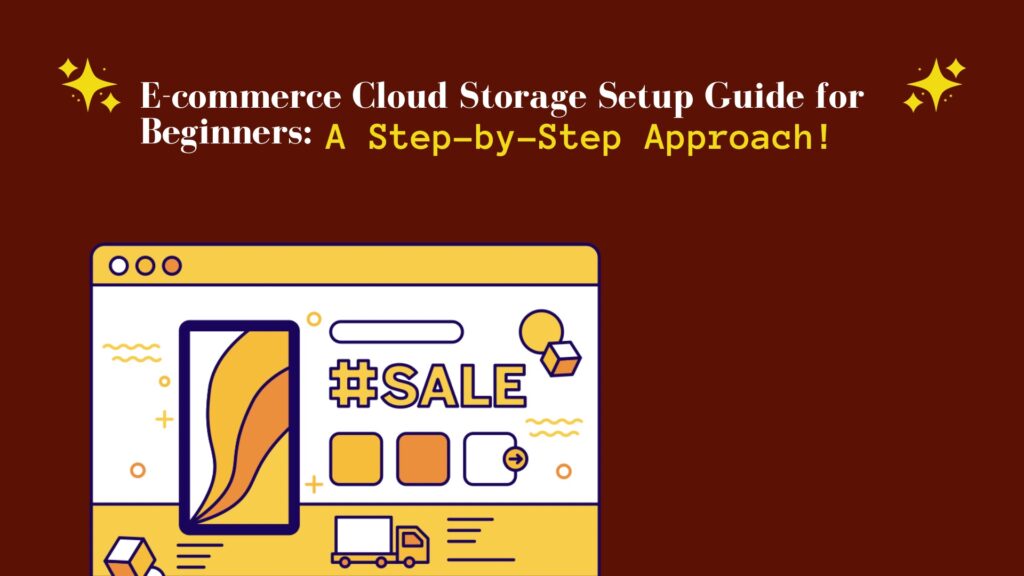
Whether you’re just starting your e-commerce journey or looking for ways to make your online store more efficient, setting up cloud storage is an essential step.
But why is cloud storage so important for your e-commerce business? For starters, it helps keep all your important data such as customer orders, product info, and even your website backups, safe and accessible.
With cloud storage, you don’t have to worry about losing files if your computer crashes. Plus, it gives you the flexibility to access your data from anywhere, anytime, so you can run your store even when you’re not at your desk.
In this guide, we’ll walk you through each step of setting up cloud storage, from understanding what it is, to choosing the right provider, and finally, getting everything up and running.
Even if you’re not super tech-savvy, we’ll make sure the process feels simple and manageable.
By the end of this guide, you’ll have a clear understanding of how cloud storage works and how it can benefit your e-commerce store.
More importantly, you’ll feel confident in setting it up yourself. So, let’s dive in and get your store running smoothly with a reliable cloud storage system!
Why Does Your E-commerce Store Need Cloud Storage?
Before we dive into the steps, let’s take a quick look at why cloud storage is so important for your e-commerce business.
- Keeps your data safe: Your store has a lot of important information, like customer orders, product details, and payment info. Cloud storage helps keep all that secure.
- Access anytime, anywhere: Cloud storage lets you access your data from anywhere. Whether you’re at home, on vacation, or in a coffee shop, you can manage your store.
- Grows with you: If your store starts to take off, no need to worry—cloud storage grows with you, so you can easily handle more data.
- Cost-effective: You won’t need to spend on physical servers. Instead, you pay for a flexible, scalable plan that fits your budget.
Benefits of Cloud Storage for E-commerce
- Backup your data automatically: Cloud services usually back up your data regularly, so you won’t lose anything in case of a system crash.
- Remote management: No matter where you are, you can manage your store’s data easily.
- Faster website speed: Cloud storage can help speed up your store’s performance, which means happier customers.
Step-by-Step E-commerce Cloud Storage Setup
Now, let’s get into the nitty-gritty of setting up cloud storage for your e-commerce store. It’s easier than you think!
1. Pick the Right Cloud Storage Provider
The first thing you need to do is choose a cloud storage provider. There are several great options out there, but here are some of the most popular ones:
When picking one, consider:
- Security: Make sure the provider offers good encryption and safety features.
- Scalability: Look for a plan that grows with your store.
- Integration: Choose a provider that integrates well with your e-commerce platform (like Shopify or WooCommerce).
2. Sign Up for a Plan That Suits You
Once you’ve decided on a provider, it’s time to pick a plan. Most cloud services offer different pricing tiers based on how much storage space you need.
- Estimate your storage needs: Think about how much space your product images, customer data, and backups will take up.
- Set a budget: Cloud storage is typically very affordable, but it’s good to plan your expenses.
- Extra features: Look for things like automated backups, high-level security, and customer support.
3. Set Up Your Cloud Storage Account
After signing up, you’ll need to configure your cloud storage account. Here’s a quick guide on how to get started:
- Create user accounts: If you have a team, give each member access to the storage.
- Organize your data: Set up folders for different categories, like “Product Images,” “Customer Orders,” and “Marketing Materials.”
- Enable automatic backups: This way, your data will be backed up regularly without you having to remember to do it manually.
4. Connect Your E-commerce Platform to Cloud Storage
Now that your account is set up, you can integrate your cloud storage with your e-commerce platform. This is super useful because it automates the storage of product images, customer data, and more.
Most platforms like Shopify, WooCommerce, or Magento have plugins that make this process seamless.
Here’s why this step is important:
- Automated uploads: Your data, like images and customer info, will automatically save to the cloud, saving you time.
- Faster website: Storing large files in the cloud instead of your website server helps speed up loading times.
5. Regularly Monitor and Optimize Your Cloud Storage
Just like with any other tool, it’s important to regularly check your cloud storage to ensure it’s running smoothly. Here’s what you need to do:
- Keep an eye on storage usage: Regularly check how much space you’re using so you don’t accidentally run out.
- Optimize files: Delete old or unused files and compress large images to save space.
- Review your security settings: Make sure everything is set up securely and adjust access permissions if necessary.
E-commerce Cloud Storage Setup Guide: Helpful Tips
Now that your cloud storage is set up, let’s go over a few best practices to make sure you’re getting the most out of it:
- Back up your data regularly: Even though cloud storage is reliable, it’s always a good idea to back up important files to another location.
- Use encryption: Ensure that all your data is encrypted to protect sensitive information.
- Control access: Make sure only the people who need access to certain files can see them.
E-commerce Cloud Storage Setup Guide for Beginners: Take Action Now!
You’ve made it through the guide, and now you know exactly how to set up cloud storage for your e-commerce business.
By clicking this here, you can access more information.
Cloud storage can be a game-changer, helping you keep your data secure, organized, and easily accessible from anywhere!