Let’s face it—high-resolution image storage is a big deal these days. Whether you’re a photographer, designer, or just someone who loves capturing crisp, detailed photos, figuring out where to store those high-quality images can be a real headache.
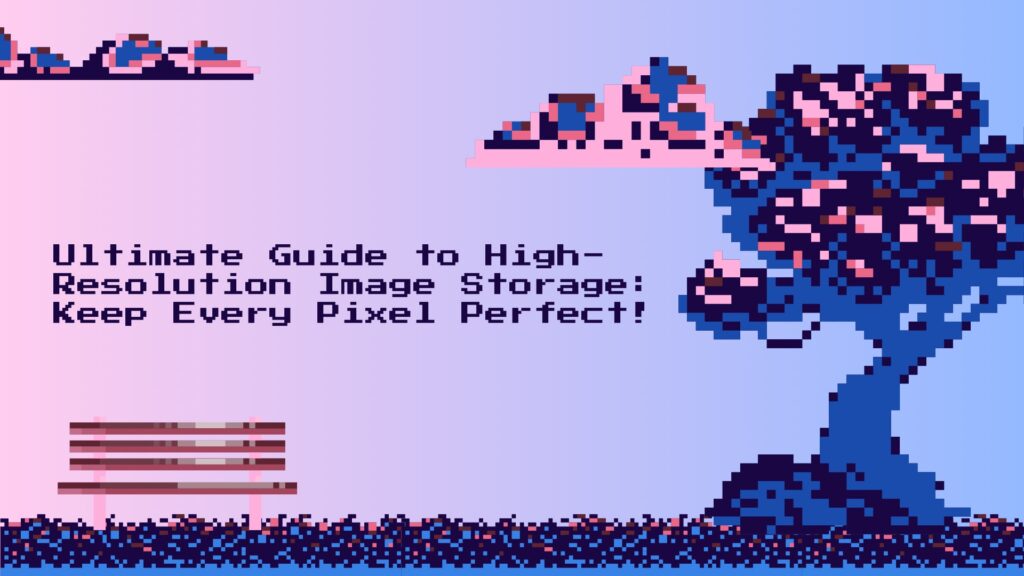
The better the resolution, the bigger the file, and before you know it, your storage is maxed out.
But here’s the thing: it’s not just about having enough space. You want to store your high-res images without losing any of that amazing detail. So how do you do that? Should you stick with external hard drives, trust the cloud, or maybe use something more advanced? And, of course, there’s the question of keeping your files safe and easily accessible without risking the quality.
Don’t worry, we’ve got you covered. This guide is all about helping you figure out the best ways to store your images, so they stay sharp and vibrant for the long haul.
We’ll break down your options—from cloud storage to external drives—and talk about what works best depending on your needs.
Plus, we’ll share tips on how to back up, organize, and manage your files so you’re not scrambling when you need to find that one perfect shot.
By the end of this guide, you’ll know exactly how to handle high-resolution image storage like a pro, keeping every pixel just as perfect as the day you shot it.
Ready to learn how to make sure your high-res images are safe, sound, and easily accessible? Let’s jump in!
1. What Are High-Resolution Images, Anyway?
So, what’s the deal with high-resolution images? These are pictures that pack a lot of detail because they have more pixels. The higher the resolution, the sharper and clearer the image looks. This is great for everything from professional photography to just making sure that family portrait looks amazing when printed out.
Why Does High-Resolution Matter?
- Professional Quality: If you’re serious about your craft, high-res images are a must. They look fantastic and impress clients!
- Perfect for Printing: Need to print a big banner or poster? High-res is the way to go; you won’t lose any detail.
- Future Proofing: By storing your high-res images, you’re ensuring you have the best version for whatever project comes your way.
The Challenges of High-Resolution Storage
Now, let’s talk about the challenges:
- File Size: A single high-res image can be several gigabytes. Yikes!
- Access Issues: You want to be able to find and access your files quickly, right?
- Security Risks: Nobody wants to lose their hard work because of a storage mishap.
2. Your Storage Options for High-Resolution Images
When it comes to high-resolution image storage, you have a few options. Let’s break them down so you can find what works best for you.
1. External Hard Drives
External hard drives are super popular for a reason. They’re affordable and portable, which is a huge plus.
Pros:
- Cost-Effective: You can get a lot of storage for a reasonable price.
- Easy to Carry: Take your images with you wherever you go.
- High Capacity: Many drives can hold several terabytes, which is great for high-res files.
Cons:
- Risk of Damage: They can be fragile, and dropping one can lead to disaster.
- No Automatic Backups: If something goes wrong, you might lose everything without a backup.
2. Cloud Storage
Cloud storage is a favorite among many professionals, and for good reason! It’s convenient and keeps your files safe.
Pros:
- Access Anywhere: If you have internet, you can get to your files from any device.
- Automatic Backups: Your files are stored securely across multiple servers.
- Scalable: Need more space? Just upgrade your plan!
Cons:
- Ongoing Costs: Monthly fees can add up over time.
- Internet Dependent: You’ll need a good connection to access your files.
3. Network Attached Storage (NAS)
If you want a more personalized cloud experience, a NAS system might be what you need. It’s like having your cloud at home.
Pros:
- Total Control: You have full control over your files.
- Remote Access: Access your files from anywhere, just like cloud storage.
- Data Security: Your data is stored at home, giving you peace of mind.
Cons:
- Setup Can Be Tricky: You might need some technical know-how to get it going.
- Higher Initial Costs: The upfront investment can be a bit steep.
3. Tips for Managing Your High-Resolution Image Storage
Now that you know your storage options, let’s talk about how to manage your high-resolution image storage effectively so you don’t lose any quality.
1. Keep Your Files Organized
Staying organized is key. You don’t want to dig through hundreds of images to find that perfect shot!
- Create Folders by Project: This makes it easy to find everything you need.
- Use Descriptive File Names: Instead of “IMG_001,” try something like “Family_Portrait_Smith_2024.”
- Add Metadata: Tags and keywords can help you search for images later on.
2. Back Up Your Images Regularly
A good backup routine is crucial when it comes to high-resolution image storage. Here’s how to do it right:
- Follow the 3-2-1 Rule: Keep three copies of your images: two on different devices and one in the cloud.
- Automate Backups: Use software that automatically backs up your images so you don’t have to worry about forgetting.
- Test Your Backups: Regularly check that your backups are working and your files are safe.
3. Optimize File Sizes Without Losing Quality
Let’s face it—high-res images can take up a lot of space. Here are some tips to save space while keeping quality:
- Use Lossless Compression: Tools like PNG and TIFF allow you to compress without losing quality.
- Archive Old Projects: If you don’t need certain images often, consider moving them to a separate storage solution.
- RAW vs. JPEG: Depending on your needs, saving some images as high-quality JPEGs instead of RAW can help save space.
4. Keeping Your High-Resolution Images Secure
It’s not just about storage; it’s also about keeping your images safe. Here are some tips to ensure your high-resolution image storage is secure and accessible.
1. Use Encryption
- Encrypt Your Files: This helps keep your images safe from prying eyes.
- Secure Cloud Storage: Make sure to use strong passwords and consider two-factor authentication for added security.
2. Create Redundancies
- Multiple Locations: Don’t put all your eggs in one basket—use both cloud and physical storage.
- Check File Integrity: Make it a habit to check your files regularly to ensure they’re still intact.
High-Resolution Image Storage: Keep Every Pixel Perfect!
By now, you should have a solid understanding of how to store, manage, and protect your high-resolution images. Whether you go with external hard drives, cloud storage, or a NAS, the most important thing is to stay organized and back up regularly.
Key Takeaways:
- Choose Wisely: Pick the right storage method for your needs.
- Stay Organized: Keep your files in order for easy access.
- Protect Your Work: Use backups and encryption to keep everything safe.
So, are you ready to step up your high-resolution image storage game? Take action today—whether it’s upgrading your storage or organizing those files, every little step helps keep your precious images safe and sound. Don’t wait until it’s too late; start ensuring every pixel stays perfect!
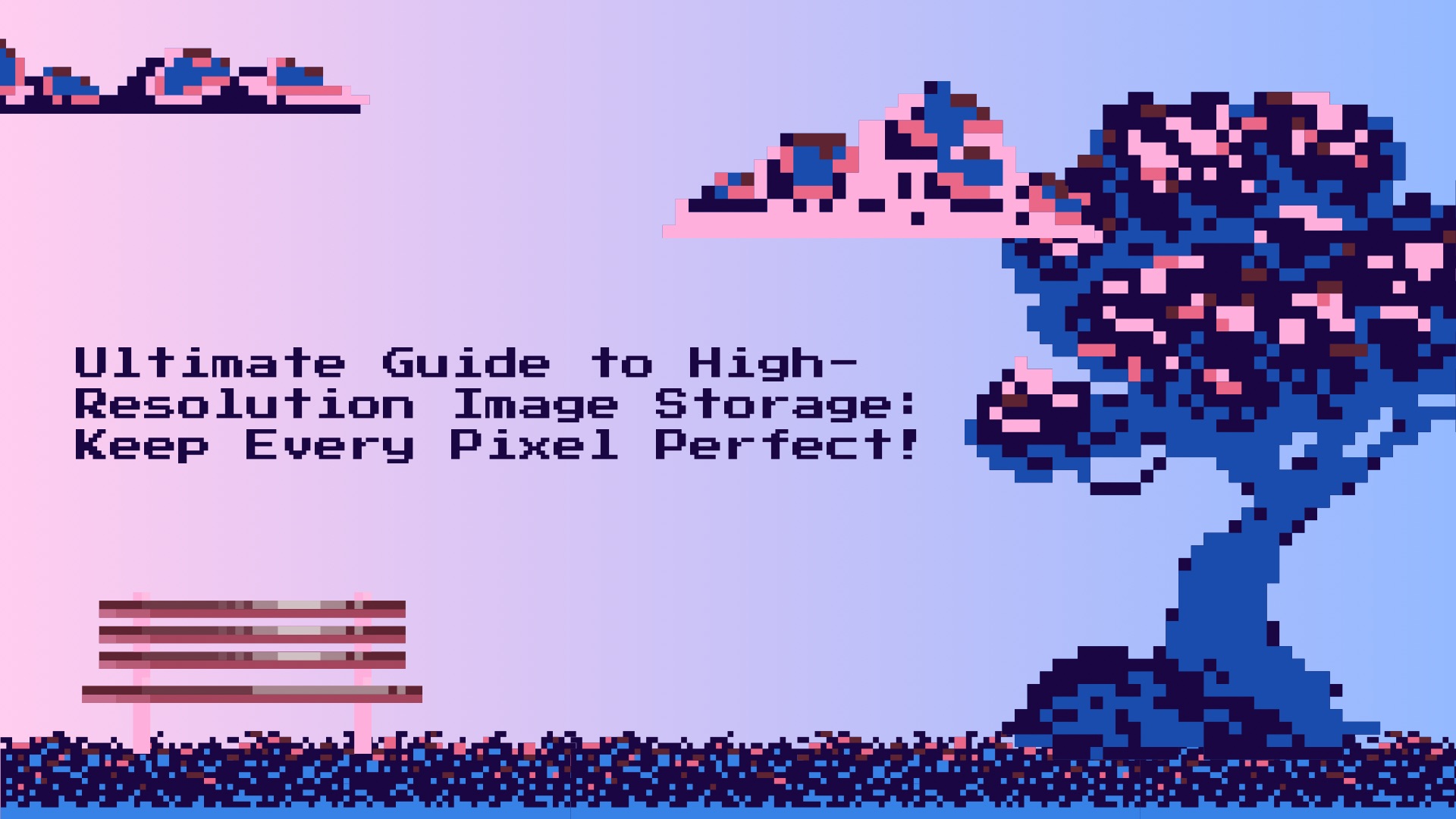

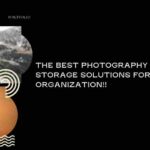








Appreciating the hard work you put into your blog and detailed information you present. It’s nice to come across a blog every once in a while that isn’t the same out of date rehashed information. Excellent read! I’ve saved your site and I’m adding your RSS feeds to my Google account.