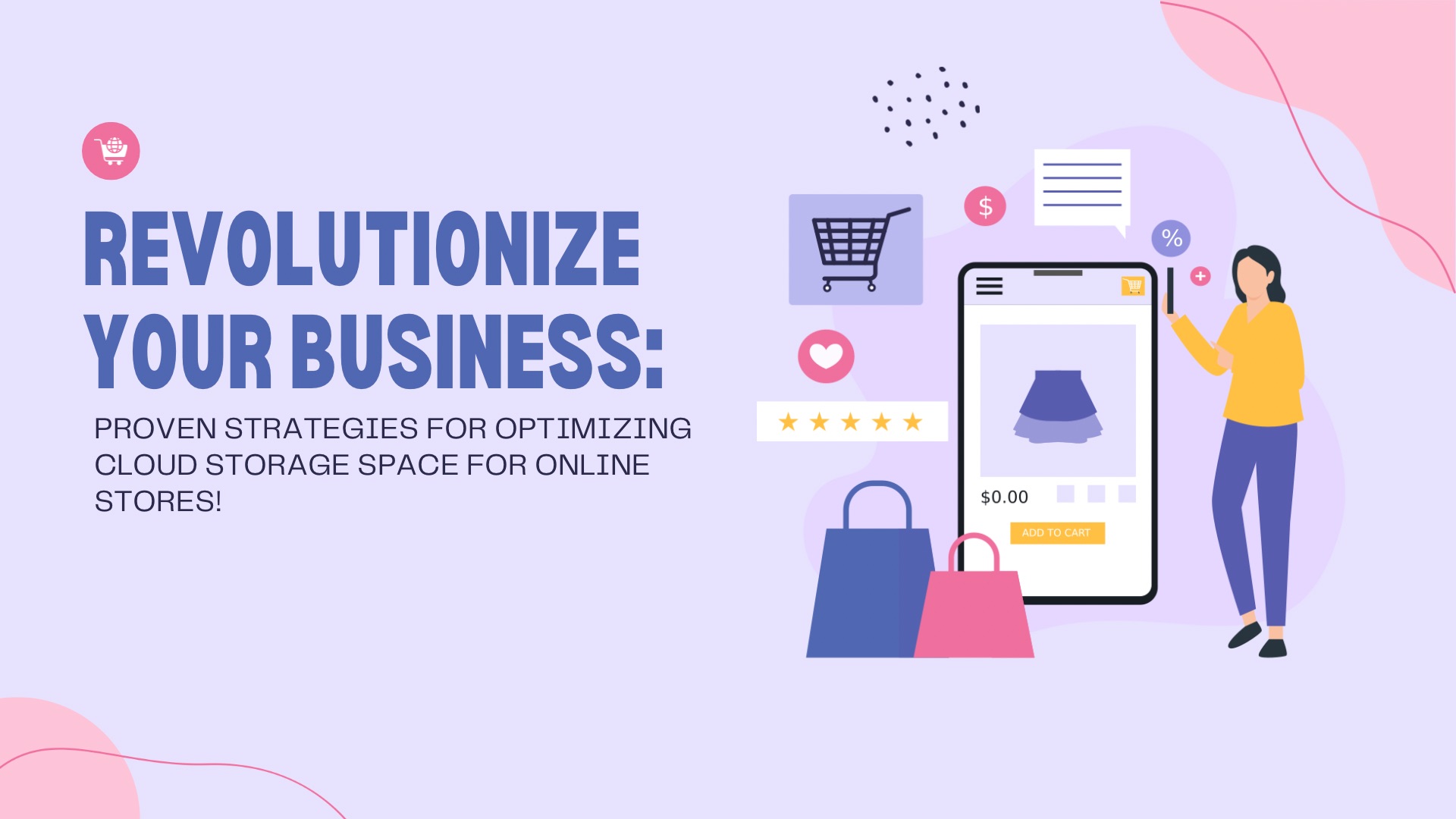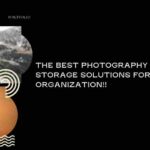Optimizing cloud storage space for online stores might sound technical, but it’s something every online business owner should think about.
As your store grows, so does the amount of stuff you need to store; product photos, customer info, order details, it all adds up fast! If you don’t manage it well, your cloud storage can get cluttered, slow down your site, and even make you pay for space you don’t really need.
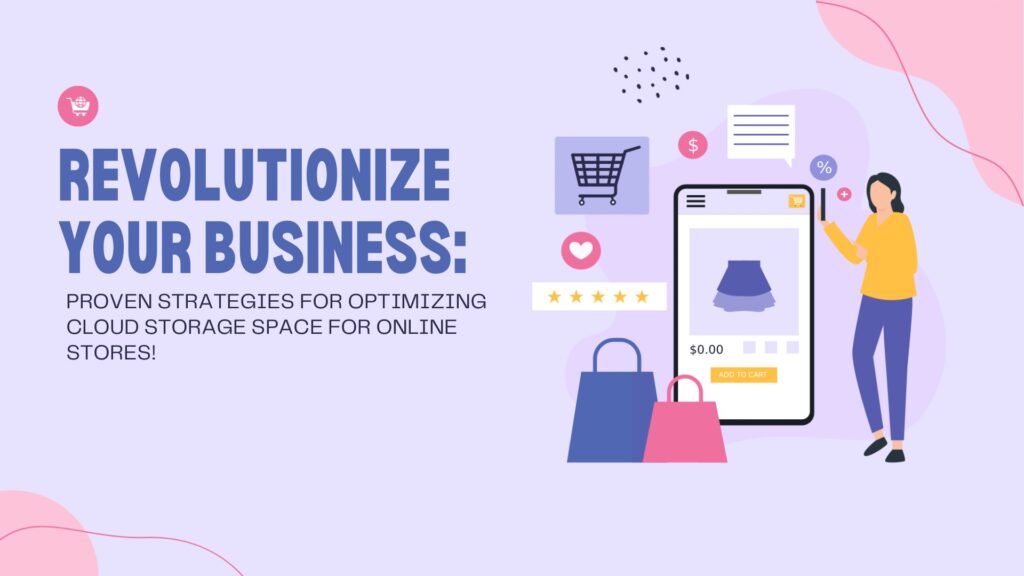
The good news is, cleaning up your cloud storage isn’t as hard as it sounds. By using a few easy strategies, you can make sure your files are organized, your website runs smoothly, and you’re not wasting money on extra storage.
It’s all about being smart with how you store your data, so your site is fast, secure, and easy to manage.
Whether you’re running a small online shop or managing a bigger store, these tricks will save you time and keep things running smoothly.
From compressing big files to setting up automated tools, we’ve got you covered.
Ready to make your online store faster, more efficient, and stress-free? Let’s dive in and see how optimizing cloud storage space for online stores can help transform your business for the better!
Proven Strategies for Optimizing Cloud Storage Space for Online Stores
In this article, we’ll cover easy tips for managing your cloud storage, whether you’re running a small online shop or a big e-commerce platform.
Let’s dive into how optimizing cloud storage space for online stores can help your business!
1. Why Optimizing Cloud Storage Space for Online Stores Matters?
If you own an online store, you probably know how quickly your digital storage fills up. That’s why optimizing cloud storage space for online stores is so important. Here’s why it matters:
- Save Money: Unnecessary files take up extra space, and cloud storage costs can add up quickly.
- Boost Website Speed: A cluttered cloud storage can slow down your website, which can drive customers away.
- Improve Security: An organized storage system makes it easier to keep track of important data and reduces the risk of losing valuable files.
- Grow Efficiently: As your business expands, a well-managed storage system can easily scale with you, without extra hassle.
By following the tips below, you can ensure your cloud storage is streamlined and efficient, so your business keeps running smoothly.
2. Compress Your Files to Save Space
One of the easiest ways to optimize your cloud storage is by compressing large files, like images and videos. These types of files can take up a lot of space, but you can reduce their size without losing quality by using compression tools.
Here’s how you can do it:
- Image Compression Tools: Websites like TinyPNG or JPEG-Optimizer are great for reducing the size of your images without affecting quality.
- Compress Videos: Tools like Handbrake can shrink video files, making them easier to store.
- Use Efficient File Formats: Stick to formats that take up less space, like JPEG for images and MP4 for videos.
By compressing your files, you’ll free up a lot of cloud storage space, making your system more organized and cost-effective.
3. Automate File Management
Manually managing your cloud storage can take a lot of time, and it’s easy to make mistakes. Luckily, there are tools that can help you automate the process, so you don’t have to worry about it.
Here’s what automatic file management can do for you:
- Automated Archiving: Move old or rarely used files to cheaper storage options automatically.
- Scheduled Cleanups: Set up regular scans to delete duplicate files or outdated data.
- Auto-Tagging: Automatically tag and organize files so you can easily find them when needed.
By using these tools, you’ll save yourself the headache of managing your cloud storage manually, and you’ll always have an organized system.
4. Use Cloud Optimization Tools
There are several cloud storage optimization tools that can help you get the most out of your space. These tools monitor your usage, analyze how you store data, and provide suggestions to optimize your cloud storage.
Here are a few popular options:
- Cloudinary: If your online store has lots of images, Cloudinary is great for managing and optimizing them.
- AWS Cost Explorer: For Amazon Web Services users, this tool helps track storage costs and find ways to save.
- Google Cloud Insights: This tool provides reports on your storage usage and suggests improvements.
Using these tools makes optimizing cloud storage space for online stores much easier, and you’ll get recommendations tailored to your specific needs.
5. Regularly Backup and Archive Files
Backing up your data is important, but keeping too many backups can take up valuable space. That’s why having a good backup and archiving strategy is key.
Here’s what you can do:
- Schedule Regular Backups: Back up your important files regularly, but don’t keep unnecessary old versions.
- Move to Cold Storage: For older backups, use cheaper storage options like Amazon Glacier, which stores data you don’t need immediate access to.
- Delete Redundant Backups: Go through your backup system regularly and remove outdated files that you no longer need.
By organizing your backups, you’ll save space and ensure you’re only keeping what’s necessary.
6. Remove Duplicate Files and Redundant Data
Duplicate files are a common problem in cloud storage. They not only take up extra space but also make it harder to find the files you actually need.
To handle duplicates:
- Use Duplicate File Finder Tools: Tools like CCleaner or Duplicate File Finder will help you find and delete redundant files.
- Consolidate Data: If you have similar files, consider merging or compressing them into one.
- Routine Reviews: Schedule regular checks to keep your cloud storage free of unnecessary duplicates.
This is one of the quickest ways to free up space and ensure your cloud storage is running efficiently.
7. Use Tiered Storage Systems
Not all your data needs to be stored in the same way. Using a tiered storage system allows you to prioritize important files while moving less critical data to more affordable storage.
Here’s how it works:
- Hot Storage: Store frequently accessed data in hot storage, which is fast but more expensive.
- Cold Storage: Move less-used data to cold storage, which is cheaper but slower to access.
- Automated Transfers: Set rules to automatically move files between hot and cold storage based on how often they’re accessed.
Using a tiered storage approach ensures you’re not overpaying for storage, while still keeping important files easily accessible.
Optimizing Cloud Storage Space for Online Stores – It’s Time to Take Action!
Now that you know how important optimizing cloud storage space for online stores is, it’s time to put these strategies into action.
By compressing files, automating file management, and using tools to optimize your storage, you can keep your cloud storage organized, save money, and improve your store’s performance.
Don’t wait until your cloud storage is a mess: start optimizing today! With these simple tips, you’ll free up space, reduce costs, and make your online store more efficient.
So take charge of your cloud storage and watch your business thrive by visiting this page for consultation.