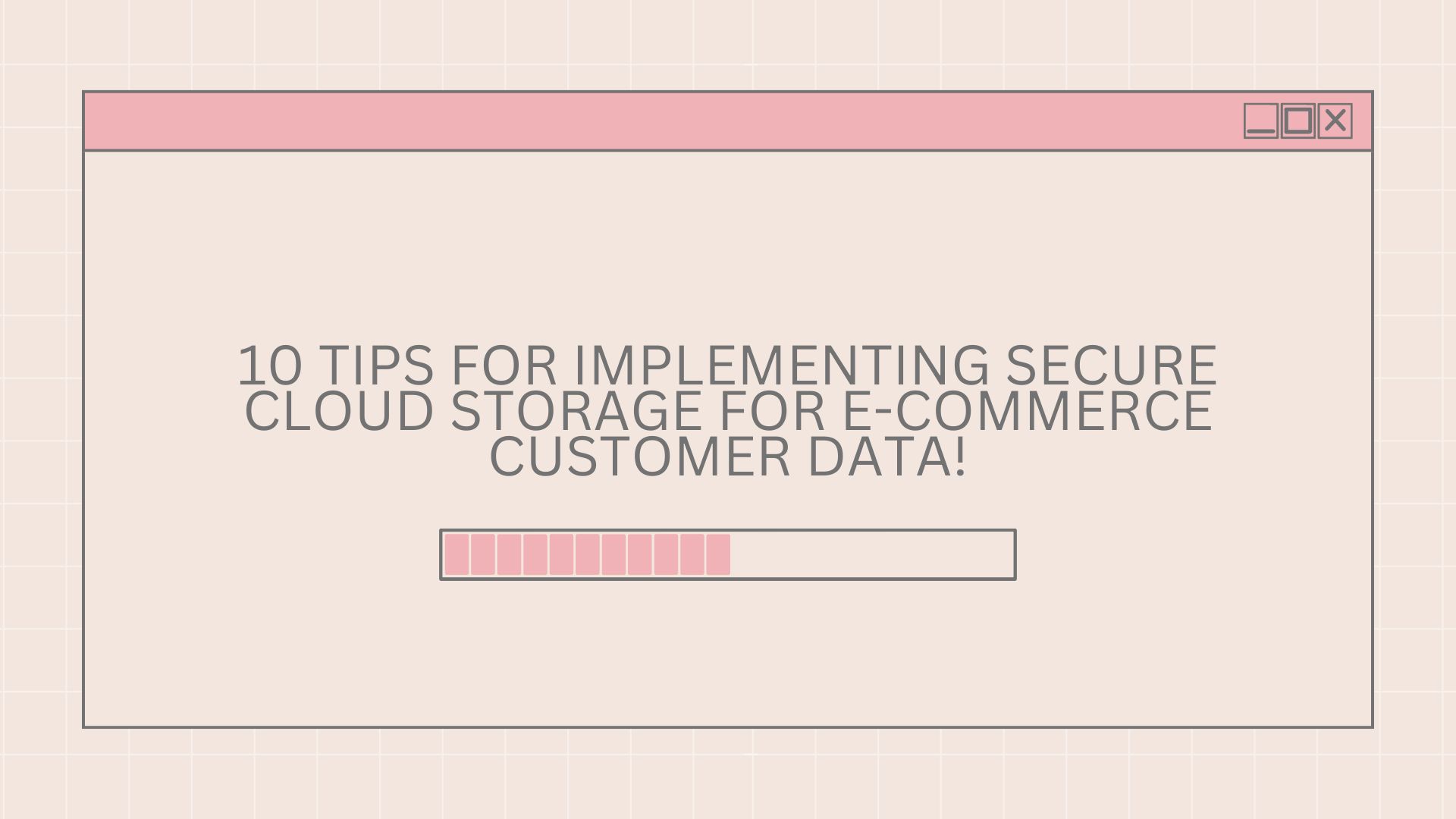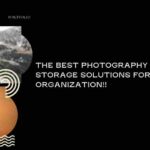Secure cloud storage for e-commerce customer data isn’t just something you should think about, it’s a must.
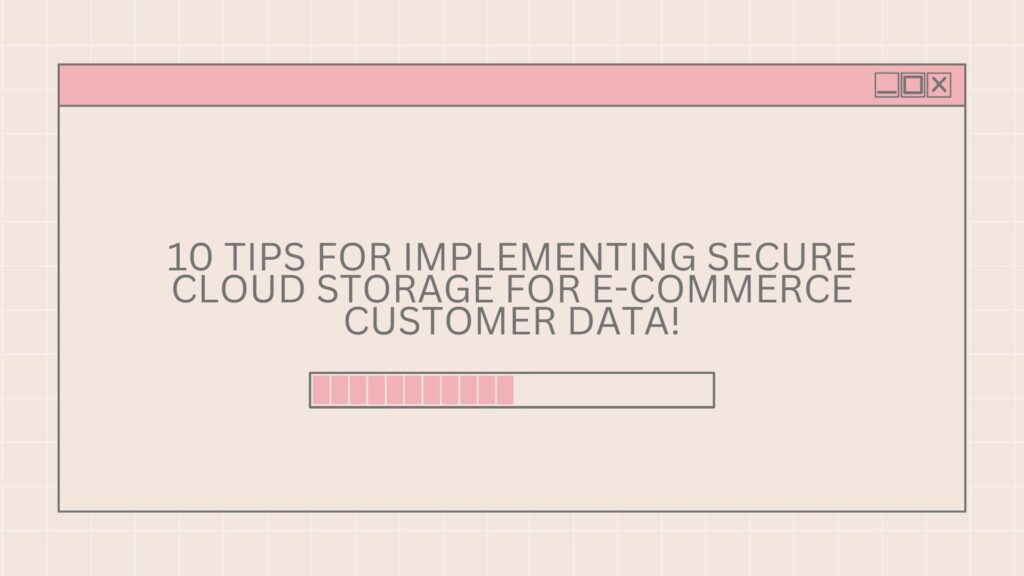
With cyber threats growing every day and rules getting stricter, you need to be on top of your game to protect all that sensitive information your customers trust you with.
E-commerce businesses handle a ton of personal details and payment info, making them prime targets for hackers. That’s why having a solid cloud storage strategy is crucial. But where should you start?
In this article, we’re breaking down ten essential tips to help you secure your cloud storage and keep your customer data safe.
These tips are straightforward and practical, designed to give you clear steps to beef up your data protection and stay compliant with the latest standards.
Whether you’re upgrading your current setup or just starting out, these tips will guide you in choosing the right cloud solutions and setting up strong security measures.
We’ll cover everything from picking the best cloud provider to using encryption to make sure your data stays locked up tight. Don’t leave your customer’s data exposed to potential threats, check out these tips and make sure your e-commerce business is as secure as it can be.
Essential 10 Tips for Implementing Secure Cloud Storage for E-Commerce Customer Data!
Keeping your e-commerce customer data safe is a big deal in today’s world. Secure cloud storage for e-commerce customer data isn’t just a nice-to-have; it’s a must.
With cyber threats constantly evolving and new data protection rules popping up, you need to be smart about how you protect your customer information. Here’s a handy guide with ten essential tips to help you get it right.
1. Choose the Right Cloud Storage Provider
First things first, you need to pick the right cloud storage provider. For secure cloud storage, make sure you:
- Check Their Reputation: Go for a provider known for its strong security.
- Verify Compliance: They should meet all the necessary industry standards.
- Look for Features: Find providers that offer cool security features like encryption and multi-factor authentication.
2. Use Strong Encryption
Encryption is like a lock for your data. When it comes to secure cloud storage, make sure you:
- Pick Strong Encryption: Look for AES-256 or better—strong encryption keeps your data safe.
- Encrypt Before Uploading: Encrypt your data on your end before it hits the cloud.
- Change Encryption Keys Regularly: Keep your encryption keys fresh to stay ahead of threats.
3. Enable Multi-Factor Authentication (MFA)
Multi-factor authentication (MFA) adds an extra layer of security. For secure cloud storage, don’t forget to:
- Turn MFA On: Make it a must for all accounts.
- Use Authenticator Apps: They’re more secure than SMS codes.
- Update MFA Regularly: Keep your authentication methods up-to-date.
4. Back Up Your Data Regularly
Backups are like insurance for your data. Here’s how to handle secure cloud storage:
- Automate Backups: Set up automatic backups so you don’t have to remember to do it.
- Store Backups Safely: Keep your backups in a different, secure spot.
- Test Restores: Regularly check if you can actually restore from your backups.
5. Monitor and Audit Access
Keep an eye on who’s accessing your data. For secure cloud storage, you should:
- Set Up Alerts: Get notified if something seems off.
- Check Access Logs: Regularly review who’s been accessing what.
- Adjust Permissions: Make sure only the right people have access to sensitive data.
6. Keep Software and Systems Updated
Updates are crucial for staying secure. For secure cloud storage, remember to:
- Update Regularly: Apply software updates and patches as soon as they’re available.
- Automate Where Possible: Use tools that automatically manage updates.
- Monitor for New Vulnerabilities: Stay informed about new security threats and patch them quickly.
7. Train Your Team
Your team needs to be up-to-date on security practices. For secure cloud storage, make sure you:
- Conduct Regular Training: Teach your team about data security best practices.
- Run Phishing Simulations: Test how your team responds to phishing attempts.
- Update Training Materials: Keep your training materials current with the latest threats.
8. Set Up Access Controls
Access controls help manage who can see what. For secure cloud storage, you should:
- Use Role-Based Access: Grant permissions based on what people need to do their job.
- Review Access Regularly: Check and adjust who has access to what on a regular basis.
- Enforce Least Privilege: Ensure employees only have access to the data they need.
9. Utilize Extra Security Tools
Extra security tools can give you an added layer of protection. For secure cloud storage, consider:
- Data Loss Prevention (DLP): Use DLP tools to stop data breaches before they happen.
- Intrusion Detection Systems (IDS): Set up IDS to catch suspicious activities.
- Security Information and Event Management (SIEM): Employ SIEM to get a comprehensive view of your security status.
10. Stay Informed and Adapt
Staying updated on security trends is key. For secure cloud storage, make sure to:
- Keep Up with Industry News: Follow the latest security trends and threats.
- Join Security Groups: Engage with professional groups and forums.
- Update Security Policies: Regularly review and revise your security policies.
Secure Cloud Storage for E-Commerce Customer Data: Take Action Now!
Keeping your e-commerce customer data safe is a top priority. Use these ten tips to ensure your cloud storage is as secure as it can be. Don’t wait for a data breach to take action, start implementing these tips today.
For more help or to find out how to set up secure cloud storage solutions tailored to your business, get in touch with us now!